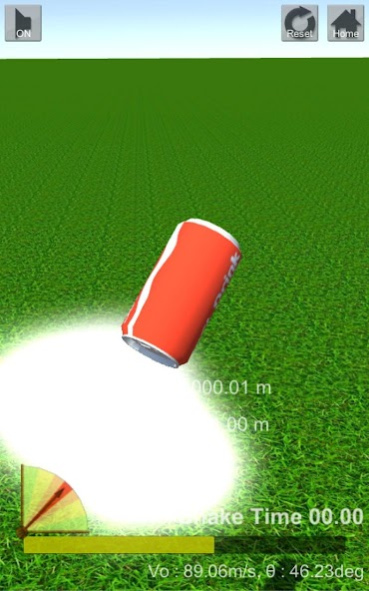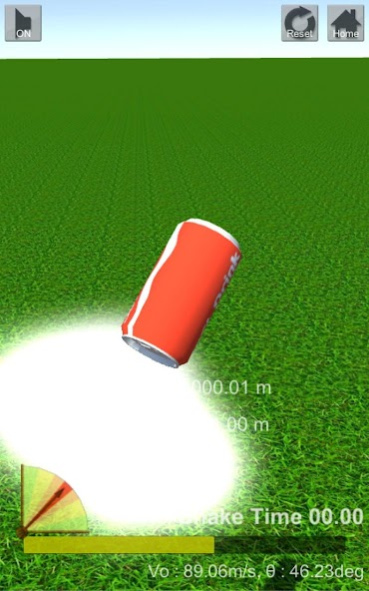Shake Shake Rocket 1.1
Free Version
Publisher Description
"I wanna shake carbonated beverages, for pop out the rocket."
Everyone once in a lifetime to desire.
it's would grant in this game!
It is also possible to challenge the record by one person.
Or may be competing at a party with everyone.
Do as you like.
◆Game flow◆
Countdown begins to the game to start.
The signal of "Shake!" Let's shake the device 10 seconds!
(BGM will sound)
Strongly accumulate energy enough to shake if swing to wiggle!
Aim the device screen to the angle you want to launch When BGM is finished.
(Screen there is an angle gauge at the bottom left.)
Launch when you swipe the pull-tab downward!
It will pop out like a rocket.
Let's watch until cans stops been falling!
Distance, height, and score (distance × height) will be recorded !
It's correspondence the network rankings.
Let's entry to the ranking, in order to compete with players around the world!
Best regards!
About Shake Shake Rocket
Shake Shake Rocket is a free app for Android published in the Arcade list of apps, part of Games & Entertainment.
The company that develops Shake Shake Rocket is Kazuhiro Ikeda / IK堂. The latest version released by its developer is 1.1.
To install Shake Shake Rocket on your Android device, just click the green Continue To App button above to start the installation process. The app is listed on our website since 2019-03-31 and was downloaded 3 times. We have already checked if the download link is safe, however for your own protection we recommend that you scan the downloaded app with your antivirus. Your antivirus may detect the Shake Shake Rocket as malware as malware if the download link to com.fc2.web.mossunboushi.shakeshakerocket is broken.
How to install Shake Shake Rocket on your Android device:
- Click on the Continue To App button on our website. This will redirect you to Google Play.
- Once the Shake Shake Rocket is shown in the Google Play listing of your Android device, you can start its download and installation. Tap on the Install button located below the search bar and to the right of the app icon.
- A pop-up window with the permissions required by Shake Shake Rocket will be shown. Click on Accept to continue the process.
- Shake Shake Rocket will be downloaded onto your device, displaying a progress. Once the download completes, the installation will start and you'll get a notification after the installation is finished.